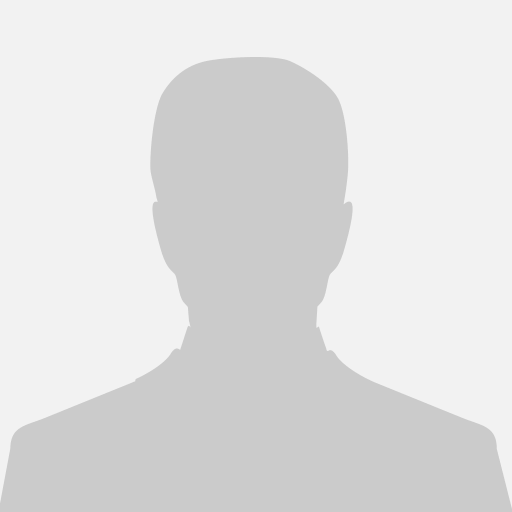John Legend Proves Anyone Can Be a Music Video Director
Ready for your next summer anthem? John Legend’s latest single “A Good Night” is sure to be a chart topper that will get you foot tapping and booty shaking

Photo: Wikimedia Commons/Toglenn
Ready for your next summer anthem? John Legend’s latest single “A Good Night” is sure to be a chart topper that will get you foot tapping and booty shaking. “It just kind of evokes the feeling of when we heard ‘Rock With You’ or something like that from Michael Jackson,” John Legend told Hiplatina. “That kind of feel good party song and we wanted to talk about what that experience was like of going out and getting caught up in the moment. And eventually we kind of stumbled on the idea of doing a song about meeting your future soulmate in that moment.” The concept for his video (which also dropped on Friday, April 7) follows a woman around the club as she swipes left or right looking for that special someone. But what is really remarkable about the video, is the way it was filmed. The entire video was shot using 23 Google Pixel 2 phones! Director Mishka Kornaia even built a custom wooden bullet time rig, which allowed for capture with 11 cameras simultaneously.
There have been several films made with iPhones since the 4, one even made it to Sundance. But since the release of the Google Pixel 2, it’s been widely celebrated for having the best video quality BY FAR. As Director, Mishka Kornaia told HipLatina, “This was my first experience filming with the Pixel 2 and the quality was just like unbelievable. It’s definitely the best I’ve been able to work with so far and the best I’ve seen in the field. Just in terms of its dynamic range and its performance.”
It’s no secret that a barrier for people is the cost of film making equipment but what’s really interesting is how high quality video democratizes the content creation/ film making process. “I get excited about it more from a perspective of just what it means outside the industry and just for society, not just in music videos but in the documentary space. What a filmmaker can do and the types of stories they can tell and what it means for disadvantaged communities that might have not have access to really expensive equipment” Kornaia said.
So what does this mean for filmmakers and content creators? Well, that the sky is the limit! And lucky for us we’ve got some actionable director’s tips on how anyone can create cinema quality films on the Google Pixel 2.
Get Creative:
Smartphones open up a world of completely new creative possibilities for film making. Don’t think of shooting on a phone as a restriction, think of it as an opportunity to capture things in ways that filmmakers before you couldn’t have dreamed of. Phones are small, discrete, and abundant, what could be a better tool for a documentary filmmaker looking to capture a sensitive story? Phones are also small and lightweight, put them in places you never could fit a camera before, find angles that other filmmakers would have had to struggle to capture a decade ago. Everybody has them too, so there’s no better time to embark on a collaborative project. You have a Pixel? Well your friend in Budapest does too, and so does your mutual friend in Shanghai. Maybe it’s time the three of you made a film together.
Prepare Your Device:
Shooting video uses up battery life and storage space on your device, so make sure your Pixel is fully charged and has enough room to capture everything you need on your shoot day. If I’m planning a full day shoot, I always make sure to have a mobile power pack for charging as well as my computer or tablet for downloading footage. You can maximize your phone’s battery life by turning off wifi, bluetooth, and cellular data and by keeping your screen brightness low. Just be careful when shooting with your screen on low brightness, because it’s easy to inadvertently over-expose your shots that way.
Smooth or Stationary:
Smartphones are small so they’re sensitive to even the tiniest vibrations. Pixel has great video stabilization for everyday videos but for professional static scenes, I recommend shooting on a tripod or other stationary mount. And for moving shots, I recommend using a stabilizer to isolate the phone from your body movements. I’ve had great experiences with devices like the DJI Osmo Mobile, which really smooth out the motion of your camera. If you want to shoot handheld, I recommend adding bulk and weight by tightly attaching your phone to something bigger and heavier. This will help smooth out the handheld movement and cut down on the small vibrations and Pixel’s fused video stabilization corrects for small vibrations. Also avoid tilting or panning too fast as this can result in an unsightly rolling shutter effect.
Use The Right App
The Google Pixel 2 is a powerful device and the Google Play Store opens a world of possibilities. Pairing your hardware with the right piece of software is vital if you want to get the best possible use of your camera. Every project has different needs, and it’s important to know what you’re looking for out of your camera. Let’s say you’re a documentarian, hoping to capture as much footage as possible in the most reliable way without draining your battery too fast. For doc projects like that, I would recommend shooting in the built-in camera app; google’s high quality compression and reliable software is unbeatable in terms of versatility and reliability. Instead, say you want to push your phone’s camera to the absolute max, exacting the highest degree of control and capturing the highest quality possible. For controlled cinematic projects, apps like Filmic Pro maximize your hardware’s capabilities and give you phenomenal control of things like color temperature and frame rate, turning your phone into a full on cinema machine. Whether your aim is cinematic storytelling, documentary filmmaking, live-streaming, or remote recording, there are countless apps for every style of shooting available on the Google Play Store.
Check Your Frame:
This might seem like an obvious one, but because every part of your shot will be in focus, paying attention to the details in and around your frame is extra important when shooting on a phone. Unlike other big cameras, phone sensors are small, which means they have a very wide depth of field (also called deep focus). Details in the background and the foreground that you might be accustomed to having out of focus, will all be crisp and clear, so try to keep your shots clean and precise and make sure there isn’t anything that can ruin your shot inside your frame (even if it’s very far away). For some best practices and to learn more about deep focus cinematography, I found this article quite informative: http://screenprism.com/insights/article/cinema-terms-what-is-deep-focus