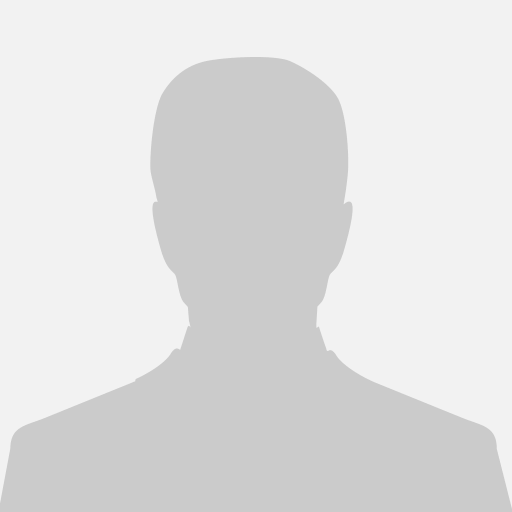Parents’ Ultimate Guide to Musical.ly
With so many social networks to keep track of, it’s not surprising if your kids’ newfound obsession with the musical

Photo: Courtesy of Common Sense Media
With so many social networks to keep track of, it’s not surprising if your kids’ newfound obsession with the musical.ly app leaves you scratching your head. So what is Musical.ly exactly?
[brid autoplay=”true” video=”212837″ player=”8620″ title=”SP What Is Musically”]
Musical.ly is a free social media app that lets you watch, create, and share videos — often to a soundtrack of the top hits in music — right from your phone. With more than 100 million users, Musical.ly is incredibly popular, owing in part to its slick mashup of features from other kid favorites. As with the lip-syncing app Dubsmash, users can watch and record videos of themselves lip-syncing to popular music and sound bites. As they did on the now-defunct Vine, kids can create short, shareable videos ranging from funny to serious. And just like YouTube, Musical.ly is an interactive world of videos that lets you connect with friends and admirers through likes, comments, and even duets.
Musical.ly even spawns its own celebrities. Almost overnight, Musical.ly sensations like Baby Ariel and Jacob Sartorius have gained internet fame, especially with kids and teens.
But with so much information out there, it can be a challenge for parents to know if it’s really safe. While Musical.ly videos are mostly harmless, creative fun, there are real concerns about kids using the app. As with any social network, you have to use privacy settings to limit how much information you and your kids are sharing. And with the integration of live video broadcastingthrough Live.ly, kids can post stuff without reviewing or editing it first. There have even been reports of online predators using the app to target younger users.
Read Common Sense Media’s full review of Musical.ly, and help your kids use it safely with answers to parents’ most frequently asked questions below.
What is Musical.ly?
Musical.ly (pronounced MU-zik-lee) is a social network for sharing user-generated videos, mostly of people lip-syncing to popular songs. Users — or “musers” — can create and upload their own videos (called musicals) where they lip-sync, sing, dance, or just talk. You can also browse and interact with other musers’ content, which covers a wide range of topics, songs, and styles.
How safe is Musical.ly?
Using any social network can be risky, but it’s possible for kids to safely use the app with adult supervision (and a private account). When you sign up for Musical.ly, your account is public by default, meaning anyone can see your musicals, message you, or use your location information. Parents should make sure to turn on all privacy settings for accounts kids are using, so only people you know can interact with your videos or message you on the app.
How does Musical.ly work?
Musical.ly users sign up with a phone number, email address, Facebook, or Instagram account. Once logged in, you can search popular “musers,” categories (comedy, animals, sports), and hashtags to find videos. Or you can use your phone contacts or social media followers to find friends already on the app. Many kids on musical.ly like to create videos, but plenty of people don’t post themselves — they just use the app to find and follow content creators.
Is Musical.ly appropriate for kids?
Because of Musical.ly’s emphasis on popular music, many videos include swearing and sexual lyrics, so it may not be age-appropriate for kids to use on their own. It’s also easy to find people wearing revealing clothing and dancing suggestively, although Musical.ly won’t let you search for objectionable content such as “sex” or “porn.” If you supervise your kids and stick to songs you already know from the radio, Musical.ly can be a kid-friendly experience.
What age is Musical.ly recommended for?
Common Sense recommends the app for age 16+ mainly due to the privacy issues and mature content. Musical.ly requires that users be at least 13 years old to use the app and that anyone under the age of 18 must have approval of a parent or guardian — but there are plenty of young tween musers. If your younger kid or tween wants to use the app, the account should belong to an adult who can monitor what younger users are browsing and sharing.
[article_ad]
How are Musical.ly and Live.ly related?
Musical.ly and Live.ly were created by the same developers and are linked together. But where Musical.ly is based on recorded videos, Live.ly is a live-streaming service, which can be a riskier option for kids and teens. You can use one account for both services and move between the two apps depending on what features you want to use. In fact, the only way to have a private Live.ly account is to link it to a private Musical.ly account (the Live.ly default is also public). But a kid who’s on Musical.ly will likely want to be on Live.ly and vice versa.
How can you make your Musical.ly or Live.ly accounts private?
To make your Musical.ly account private, go to your profile page and select the gear icon in the top-right corner. Select Settings and scroll down to Privacy. There are three options: “only friends can direct.ly me,” “hide location info,” and “private account.” Select all three for a fully private account. Note: This is also the only way to set a connected live.ly account to private.
How to delete a Musical.ly video?
To delete a Musical.ly video that you have posted to your account, select the video you want to delete from your profile. From there, you will want to tap the “…” icon in the bottom-right corner and select Delete. You will be asked if you are sure you want to delete the video, then it will be removed from your profile.
How can I delete a Musical.ly account?
At this time, there is no way for a user to delete their Musical.ly account. This feature could be available in the future, but for now, the best bet is to make an account private.
How can I use Musical.ly with my kids?
You can provide a buffer between kids and iffy content by watching videos with your kids and making musicals together. Offer to hold the camera or turn it around to do a selfie duet. You can post it or save it as “private,” so only you can see. The app also lets you share videos by email, text, or other social media where you can better control who sees it, so kids can perform for friends and relatives instead of a wider network of people.
How do you do a duet on Musical.ly?
Musical.ly has a feature that allows two users who aren’t in the same place to perform a duet. Both users must follow each other to make it work. One user creates and posts a video, then a mutual follower can tap the “…” icon at the bottom right of the video and select “start duet now!” The second user can then lip-sync along with the first person, either swapping back and forth or in a split screen.
How can I monitor my kid’s activity on Musical.ly?
Other than blocked search terms, there’s no way to filter out content on musical.ly, so kids using the app on their own might come across age-inappropriate videos. Parents can and should share an account with kids under the age of 13. For older kids, ask about their favorite “musers” and get to know their videos (with or without your kid). Also take the time to regularly look at the most popular songs, videos, and challenges.
What if my kid wants to get famous on Musical.ly?
While the safest way to use musical.ly is with a private account, the social nature of the app and the rapid success of its stars might have your kids begging to set it to public. There’s huge enticement to get famous, which could encourage kids to do things they wouldn’t normally do to get a larger audience. They may also become obsessed with “likes” and virtual approval. Encourage and model safe behavior, and make sure to set limits on the type of information your kid shares.